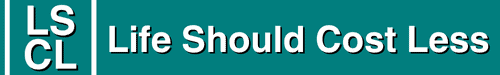Meal planning for a family, or a group, can be pretty time consuming and a bit of a headache. However, there are some great resources out there to simplify the task as much as possible. In this post I suggest five of the best meal planning apps that I know of to help you write out those grocery lists, and save your entire household in both time and precious money.

Meal planning is important because it is a great way to save yourself some time, money, and stress surrounding cooking for your family each day. Thinking ahead allows you to take control of the meal situation, use up ingredients you already have on hand, and you can even start prepping those planned-ahead meals in stages as you have time throughout the week. I actually wrote a whole post on 7 easy ways meal planning can save you money, and you can read that here, if you would like.
Meal planning is super beneficial, and I have been doing it for over a decade…but the entire process of planning your family’s meals can be a little bit overwhelming – especially in the beginning.
One of my favorite ways to help make meal planning a little bit easier is to use meal planning apps on my phone. Finding a great app to help you with planning ahead for your family’s meals each day is a great way to help you stay organized as you plan.
The folks over at Vox.com covered this subject beautifully, so if you need a bit of explanation, I suggest you head on over there and read all about the difference between the two subjects so that you can get the most out of my post too.
Oh, and if you don’t particularly want to use an app to get going with your meal planning routine, but would still like to start doing it, and also save some money in the process… I suggest reading the post I wrote about How to meal plan on a budget to get you heading in the right direction.
What is the best family meal planner app?
I don’t know about you, but when I looked into meal planning apps for families, I was surprised by just how many of them are out there…
and there just plain isn’t enough time for everyone to try them all, so I have compiled a list (my personal opinions here) of the meal planning apps/sites that are worth mentioning.
Since every family is different, and every app has different benefits, there is no “blanket” right answer to the question of “which meal planner app is best?”.
Which is why I decided to share with you five excellent options, telling you a bit about each, so that you have a great starting point and can determine which one will suit your individual familial needs and lifestyle the best.
Get your family’s dinner plans in order with the help of these five meal planning apps for families (these are in no particular order of my favorite).
1. Paprika
With the help of this simple meal planning app, Paprika, you can plan and organize your family’s meals all in one handy place.
Paprika allows you to organize and save your favorite recipes, make meal plans each week, and it’s one of the meal planning apps with grocery list capability.
I love being able to create grocery lists within the app, it literally has everything you need to do to keep track of your family’s meal plan from day to day.
This ultra helpful/useful easy meal planner app lets you create weekly or monthly meal plans from scratch.
Or you could even make your own reusable menus to make meal planning for your family even easier from week to week.
Thanks to the seamless cloud sync inside the app, you can instantly access your meal plans, recipes, and shopping lists from any of your devices, including your phone, tablet, and desktop computer.
In addition to planning your family’s meals within the app, you can also save recipes from your favorite websites or add your personal recipes into the database.
After a recipe is added, you can use the smart grocery list option to instantly create a grocery list based on the ingredients in your weekly recipes.
To make things easier at the grocery store, you can even sort the ingredients you need for your recipes by aisle before you go shopping.
The interactive recipe feature allows you to cross off steps as you do them in the kitchen.
2. Mealime
Finding great recipes for your family to eat every day is one of the most time-consuming parts of meal planning for your family.
With the help of the meal planning app Mealime, you’ll get a variety of healthy recipes right at your fingertips.
Before Mealime can give you recipe recommendations, you’ll need to enter your family’s food preferences to help the app customizes its recommendations for your family.
The app features more than 200 personalization options for you to select, not just those food preferences but also dietary restrictions, so you can be sure you’ll be presented with recipes your family will love.
Based on the preferences you provide within the meal planning app, Mealtime will give you a variety of recipe options to choose from to add to your meal plan.
When you select a recipe, the ingredients will automatically be added to a shopping list so you’ll know exactly what you need to buy at the grocery store when you’re ready to go shopping.
In addition to providing you with healthy options for your family, most of the recipes on the app can be prepared in 30 minutes or less.
That means you’ll be making delicious meals your family will love to eat without the need to spend hours in the kitchen each day.
3. Yummly
Meal planning means you’re always on the hunt for recipes your family will enjoy. With the help of one of my favorite meal planning apps Yummly, you can view a variety of amazing recipes with the push of a button.
This food-sharing app features recipes with easy-to-follow photos and instructional videos to make cooking simple for home cooks of any skill level.
But, the best part about this recipe-finding app is that it customizes its recipe recommendations for you based on your personal preferences.
When you start using Yummly, you’ll be asked about the types of food your family likes to eat and the nutrition preferences of your household members.
You can also add information about food allergies to the app to help you find recipe ideas for specialized diets.
As you select recipes, the app will learn what your family likes and dislikes to help provide you with amazing recipe recommendations every time.
You can easily save your family’s favorite recipes within the app and even rate the recipes so others users know how great it is (or what they should avoid…wink, wink).
Within your digital recipe box, you can create collections to help you easily sort through all your saved recipes. The recipes can be used to create a meal plan by adding the recipes to the app’s calendar.
Yummly will even notify you when it’s time to start cooking so you have dinner on the table on time every night.
In addition to creating recipe lists, Yummly allows you to create shopping lists based on the ingredients in the recipes you select.
To make shopping easier, you can sort your shopping list based on grocery store aisles or by recipe to ensure you stay organized as you shop.
4. Use Up Leftovers
No, you didn’t read that title wrong…lol.
One of my favorite ways to save money through meal planning, is actually by using up the ingredients that I already have at home to make up some of my meals before those food items expire.
With the help of Use Up Leftovers, you can find recipes based on the ingredients you already have.
Simply choose up to three different ingredients you have in your kitchen already to find a recipe that uses up those leftover ingredients.
The app has a library of more than 500,000 recipes to choose from contributed by food bloggers, cooking sites, and home cooks.
You can use the recipe database for your meal planning or add your own recipes. Just use your phone’s camera to take a snapshot of your favorite recipe to instantly add it to the app.
Once you pick your recipes, you can use the app to create a shopping list of ingredients you need to make for the recipe and add extra ingredients you need to purchase for the week.
As you’re shopping, you can cross of the ingredients you purchase from the list so you always know exactly what you need to purchase.
5. Whisk
With the help of the app called Whisk, you can easily keep all of your recipes in one place.
Meal plan, customize your grocery lists, and even share your favorite recipes with family and friends all at the click of a “button”.
This simple meal planning app is easy to to use and understand and is probably actually the best option for the newby to meal planning.
There you have it!
Five of the best family meal planning apps to help you keep your household both organized and on a budget.
I’m really hoping that I gave you enough insight into each group meal planning app so that you can make a some-what educated guess as to which one will be the best choice for you…& remember, you don’t have to stick to just one.
Don’t be afraid to try them all out if you want to, or have the time.
Thanks so much for stopping by my blog and supporting my endeavors to make people’s lives a little easier/better/more affordable.
If you liked this post, or found it helpful in any way, please make sure to share it with your family, friends, and co-workers via social media.
Or you could even send them the direct link via email. Whichever way you choose to spread the love, I super appreciate it! ~Sarah

How To Follow & Support This Site
- If you would like to subscribe to my email list, go here.
- Make sure to follow along via social media, by going here.
- If you would like to learn how to really show your support to this site (at no cost to you), go here.
- If you would like to make a direct donation to the site, go here.
Make sure to check out my entire “Frugal Tips” section for more great tips to keep your family on budget.
Here are several of my other posts that you may also want to check out:



*Please note that this article was originally shared to this website on January 21st of 2021, & has since been updated to improve user experience, remain relevant, as well as to increase share-ability across all of the social medias.